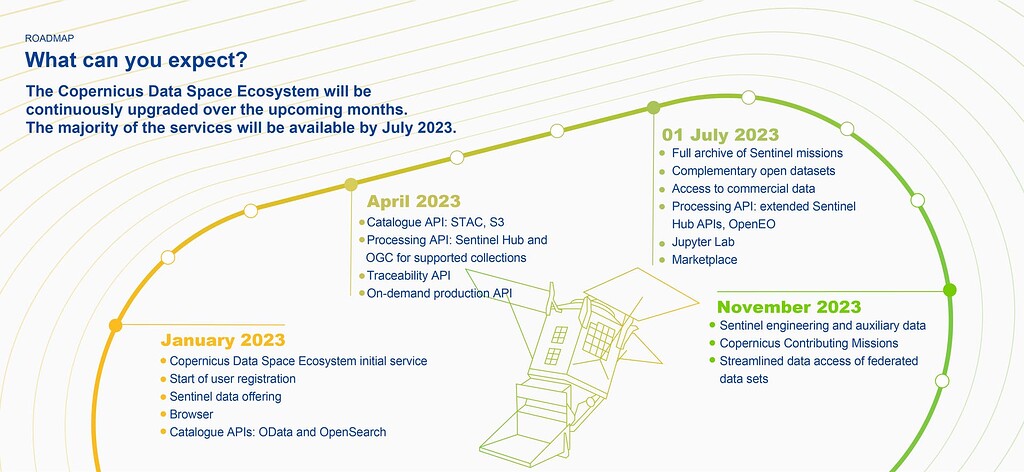Are you experiencing the frustration of encountering the dreaded "Poe Failed to Decompress Corrupted Data" error? Well, you're not alone. Many users have been perplexed by this issue, wondering what causes it and how to fix it. In this comprehensive guide, we'll delve into the depths of this problem, exploring its origins, potential solutions, and preventive measures. So, buckle up as we embark on this journey to unravel the mysteries behind this notorious glitch.
Understanding the Problem
What is the "Poe Failed to Decompress Corrupted Data" Error? At its core, this error message signifies a failure in the decompression process of data within the Path of Exile (PoE) game. When attempting to load certain game files, players encounter this error, preventing them from accessing crucial game content.
Origins of the Issue The root cause of this error often lies in corrupted game files or incomplete downloads. When the game client attempts to decompress these files during the loading process, it encounters errors, leading to the infamous "Poe Failed to Decompress Corrupted Data" message.
Common Causes of Data Corruption
Internet Connectivity Issues Poor internet connectivity or interruptions during the download process can result in corrupted game files. Even minor disruptions can lead to incomplete downloads, causing data corruption issues later on.
Hardware Malfunctions Faulty hardware components, such as a failing hard drive or RAM, can contribute to data corruption. When the game files are stored on compromised hardware, they become susceptible to corruption, triggering errors during decompression.
Software Conflicts Conflicts with antivirus programs or other software running in the background can interfere with the download and installation process, leading to corrupted files. It's essential to ensure that your system environment is optimized for smooth gaming performance.
Troubleshooting Steps
Verify Game Files One of the first steps in resolving this issue is to verify the integrity of the game files. Most gaming platforms, including Steam and the standalone PoE client, offer built-in tools for this purpose. By verifying the game files, you can identify and rectify any corrupted or missing files.
Check for Updates Ensure that both the game client and your operating system are up to date. Developers frequently release patches and updates to address known issues and improve overall stability. By keeping your software updated, you reduce the risk of encountering compatibility issues and errors.
Reinstall the Game If the problem persists despite your efforts, consider reinstalling the game from scratch. This process ensures that you have a clean slate, free from any lingering corrupted files or conflicts. Be sure to back up any important game data before proceeding with the reinstall.
Prevention Tips
Maintain a Stable Internet Connection To minimize the risk of data corruption during downloads, ensure that you have a stable and reliable internet connection. Avoid downloading large files during peak hours or when experiencing network congestion to prevent interruptions.
Regular System Maintenance Perform routine maintenance tasks on your computer, such as disk cleanup and defragmentation, to keep your system running smoothly. Regularly update your drivers and software to address security vulnerabilities and compatibility issues.
Backup Your Game Data As a precautionary measure, periodically backup your game data to an external storage device or cloud service. In the event of data loss or corruption, you can restore your saved progress without starting from scratch.
Conclusion
In the realm of online gaming, encountering errors like "Poe Failed to Decompress Corrupted Data" can be a frustrating roadblock. However, armed with the knowledge gained from this guide, you can navigate through these challenges with confidence. By understanding the underlying causes, implementing troubleshooting steps, and adopting preventive measures, you can mitigate the risk of encountering this error and enjoy a seamless gaming experience.
FAQs
1. Can I fix the "Poe Failed to Decompress Corrupted Data" error without reinstalling the game? Yes, you can try verifying the integrity of the game files or updating your game client to resolve the issue before resorting to reinstalling the game.
2. Will clearing my cache and temporary files help resolve this error? Clearing your cache and temporary files can sometimes resolve data corruption issues, so it's worth trying as part of your troubleshooting process.
3. How can I prevent data corruption when downloading game files? Ensure that you have a stable internet connection, avoid downloading files during peak hours, and regularly perform system maintenance tasks to prevent data corruption.
4. Is the "Poe Failed to Decompress Corrupted Data" error common among players? While not extremely common, some players have reported encountering this error, especially after experiencing network interruptions or incomplete downloads.
5. Can hardware issues cause the "Poe Failed to Decompress Corrupted Data" error? Yes, hardware malfunctions, such as a failing hard drive or RAM, can contribute to data corruption, leading to errors during the decompression process.
1. Failed to decompress (corrupted data) - Forum - Path of Exile
Meer resultaten van www.pathofexile.com
Path of Exile is a free online-only action RPG under development by Grinding Gear Games in New Zealand.
2. Failed to decompress source - Common causes and quick fixes
This could be due to corrupted data, a bug in the decompression software, or a mismatch between the compression algorithm used to compress the data and the one ...
A detailed guide on how to resolve errors related to "Failed to decompress source"

3. "Failed to Decompress" when installing the software
This error occurs when the computer encounters a problem while extracting the downloaded file prior to installing the software. There are several possible ...
This error occurs when the computer encounters a problem while extracting the downloaded file prior to installing the software. There are several possible causes of this issue; to attempt to resolve, please follow the steps below..
4. Fix Error Archive Data Corrupted (Decompression Fails) - Yodot
Fix Error Archive Data Corrupted (Decompression Fails) · Right click on your corrupt RAR file · Opt for Extract files option · Choose folder in Extraction path and ...
Are you unable to extract the RAR archive due to decompression problem broken compressed data error? Then here is solution for the issue
5. Fatal Error! Failed to decompress - Technical Support - Fatshark Forums
2 dec 2022 · Data corruption errors are commonly displayed as "Corrupt game data in block: 1, size: XXX.Error: -3.Make sure that your game files are not ...
Failing to launch game, usually starts after completing a match. then goes into not loading the morning start after selecting a character. Crash Report (If Applicable): [Please see instructions on how to provide a crash report in the pinned Topic] GUID: 728f2db1-c5db-495d-af89-b0a5fa61f79e Log File: Info Type: Steps to Reproduce: completing a mission. happens randomly ie. will verify file then play a few hours then get the error again have added all exceptions in firewall/antivirus. ...

6. "Oodle" error, failed decompression, verify integrity - Fatshark Forums
17 dec 2022 · Why is this happening in the first place? Crash Report (If Applicable): GUID: c5975525-dbee-4a66-bf76-b4bc3d1c1705. Log File: Info Type: ...
We kindly ask that you complete the questions below. With this information, we can investigate your issue properly. Issue Description: Crashing when entering a game after character selection (any character), or after entering a mission (any mission), or after ending a mission (any mission). CTD with error message reading "Failed Decompress, #ID[de7b6199] error. Oodle detected corruption in compressed segment. Make sure that your game files are not corrupt by verify game file integrity in Stea...

7. S25 卡死客户端无响应 - 官方论坛- 流放之路
5 apr 2024 · [WARN Client 25636] [SHADER] Uncompress error: [SHADER] Oodle: Failed to decompress [CRIT Client 25636] Failed to decompress (corrupted data)
腾讯游戏《流放之路》是由发烧级暗黑死忠粉历时十年研发的MMOARPG。继承了暗黑系列玩法的精髓,并在此基础上进行了自由度和深度的扩展。《流放之路》被誉为“暗黑2的真正继承者”。
8. 게임도중에 이런게 뜨면서 자꾸 튕기네요 - Path of Exile | Daum 게임
6 jun 2019 · [SHADER]O0DLE:FAILED TO DECOMPRESS 이런게 뜨면서 계속 튕겨요 · kinjim7979 님 제가 컴알못이긴 하지만 검색하사는 기가막힙니다.
Path of Exile is a free online-only action RPG under development by Grinding Gear Games in New Zealand.
9. Failed to decompress incoming video frame - Mac mini 2020 M1
8 jan 2021 · ... failed to decompress" error, and only on the wireless camera. ... PoE switch. The exact configuration was ... The indicator should be "HW", ...
I transitioned from a Mac Pro 2013 to a Mac mini 2020 due to the expected GPU gains, instead I'm getting a lot of "Error from camera "Front Door Camera", it will be closed.
10. [PATCH] SQUASHFS: data probably corrupt - For Developers
29 jul 2020 · ... corrupted" data ... error: xz decompression failed, data probably corrupt" errors. ... PoE injector (although that setup worked fine for 8 months).
This is actually a solution This is not an "issue" what I'm posting here, instead, it's a solution. A patch for the Linux kernel that might solve the SQUASHFS problem for some devices [don't expect this to be a magic solution if your hardware is actually faulty]. The background behind this research I'm a developer, I started my journey by developing for AOSP when I was younger (like when I was 15 or 16). I may not be the smartest or the wiser, neither the more expert. However, I do have a stron...
![[PATCH] SQUASHFS: data probably corrupt - For Developers](https://forum.openwrt.org/uploads/default/original/3X/2/9/2965b316403db302c535cae40139e8c49bbad6e3.png)
11. S25赛季客户端卡死问题 - 官方论坛- 流放之路
3 apr 2024 · [WARN Client 25636] [SHADER] Uncompress error: [SHADER] Oodle: Failed to decompress [CRIT Client 25636] Failed to decompress (corrupted data)
腾讯游戏《流放之路》是由发烧级暗黑死忠粉历时十年研发的MMOARPG。继承了暗黑系列玩法的精髓,并在此基础上进行了自由度和深度的扩展。《流放之路》被誉为“暗黑2的真正继承者”。
12. failed to uncompress this, failed to uncompress that - Path of Exile
For the last couple of days I keep getting error messages, sometimes when I'm in the middle of a map walking to a certain location, where some texture files " ...
Path of Exile is a free online-only action RPG under development by Grinding Gear Games in New Zealand.
13. Exeption [Shader] Oodle: failed to decompress - Forum - Path of Exile
6 mei 2019 · The file is completely blank, so Ctrl+F doesn't do anything bc there is nothing to find. I am assuming that PoE tries to write a config when ...
Path of Exile is a free online-only action RPG under development by Grinding Gear Games in New Zealand.
14. Сообщения об ошибках - failed to decompress corrupted data - Форум
10 dec 2023 · failed to decompress corrupted data. Постоянно вылетает при прогрузках с ошибкой любых локаций, найти решение не могу. Ребят, может вы решили ...
Path of Exile - лучшая бесплатная игра в жанре Action RPG. Мрачный мир, глубокая и сложная система прокачки персонажа, бартерная система торговли без привычных для жанра золотых монет
15. Technical Support - Forum - Path of Exile
Metadata error · 12 · SDara, Apr 5, 2024, 9:42:08 AM. Replies ... Failed to load shop and online item filters not loading ... Apr 16, 2024, 7:55:04 AM · POE Website ...
Path of Exile is a free online-only action RPG under development by Grinding Gear Games in New Zealand.
16. 40딥으로 충파토 시작할만함?? - 패스 오브 엑자일 마이너 갤러리
30 aug 2023 · 이미지 시발 의식노드 뭐찍음? 일반; 브로큰애시.. 23.08.30; 조회 265; 추천 0 · 9 · 이미지 Failed to decompress (corrupted data) 에러. 일반; ㅇㅇ ...
늅인데 rf로 했다가 너무 재미없어서 갈아탈라는데 많이 부족하려나?- dc official App
17. show system errors error-id | Junos OS - Juniper Networks
corrupt-file · cos-rule-sets (Service Set Next Gen ... decompress-layer · decompress-layer-limit ... poe · point-to-point · point-to-point (MVRP) · policer ...
Display information collected by the J-Insight fault monitoring feature. Specifically, display information about detected errors based on the error ID Uniform Resource Identifier (URI). For devices running Junos OS Evolved, output displays only errors that have occurred at least once in the system.
18. Changes to Copernicus Sentinels data access - STEP Forum
22 nov 2023 · However, if I decompress the product first and ... auxdata/Orbits/Sentinel-1/POEORB/S1A/2023/07 ... data in SNAP this error occurs: WARNING: org ...
Are the products that you downloaded from the new ecosystem in zip file format? If yes, could you load the product into SNAP and check how many swathes it has? In my case, if I load the compressed product directly into SNAP, the product has only two swathes (IW1 and IW2) and IW3 is missing. I think it could be the reason for the exception. However, if I decompress the product first and load it into SNAP by using the manifest.safe file, then the product has all three swathes and I can deburst it ...